The familiar Excel spreadsheet app lets you create, view, edit and share your files with others quickly and easily. It also lets you view and edit workbooks attached to email messages. ...
The familiar Excel spreadsheet app lets you create, view, edit and share your files with others quickly and easily. It also lets you view and edit workbooks attached to email messages.
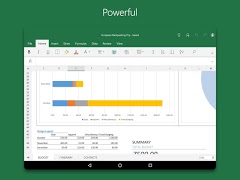
Work in accounting, auditing, finance or any other field, with anyone, anywhere with confidence. With Excel, your Office moves with you being able to implement the most complex formulas and with amazing features.
Review your accounting, audit or financial analysis or start a budget on the go. Customize your spreadsheet your way with robust formatting tools and great features. Excel gives you the capabilities to build your spreadsheet to meet your specific needs, be it related to finance, accounting or auditing.

Create, calculate and analyze with confidence
Jump-start your budget, task list, accounting or financial analysis with Excel’s modern templates. Use familiar formulas to run calculations on your data and analyze them. Try rich features and formatting options to make your workbook easier to read and use. All the spreadsheet features, formats and formulas operate the same way — no matter what device you use Excel in.
Review, edit and work from anywhere
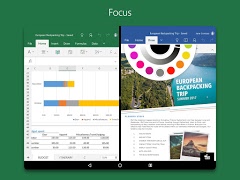
Review your Excel files related to any kind of work, like accounting, auditing or financial, from any device. Edit your data or update your task list from anywhere. There are features like sort and filter columns to focus your review. Create, duplicate, hide and unhide sheets in any workbook.
Tell a story with your data
Insert common charts to bring your data to life. Use features like add and edit chart labels to highlight key insights in your data.
Draw and annotate with ink
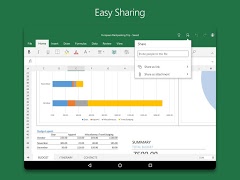
Make notes, highlight portions of your worksheet, create shapes, or write math equations using the draw tab feature in Excel on devices with touch capabilities.
Sharing made easy
Share your files with a click of a button to quickly invite others to edit, view or leave comments directly in your workbooks. Copy content from your one worksheet to another with or without formulas. Copy content of your worksheet in the body of an email message with its format intact. Attach or copy a link to your workbook for other sharing options.
Uninstall the app:
1. Go to Settings menu;
2. Choose Apps or Application manager;
3. Touch the app you want to remove;
4. Press Uninstall.
-
 WhatsApp Messenger
WhatsApp Messenger -
 Play Store
Play Store -
 Facebook
Facebook -
 Messenger
Messenger -
 SHAREit - Transfer & Share
SHAREit - Transfer & Share -
 Truecaller: Caller ID & Dialer
Truecaller: Caller ID & Dialer -
 UC Browser - Fast Download
UC Browser - Fast Download -
 MX Player
MX Player -
 Facebook Lite
Facebook Lite -
 Minecraft: Pocket Edition
Minecraft: Pocket Edition -
 Clash Royale
Clash Royale -
 Instagram
Instagram -
 Clash of Clans
Clash of Clans -
 Xender: File Transfer, Sharing
Xender: File Transfer, Sharing -
 MyJio
MyJio -
 imo free video calls and chat
imo free video calls and chat -
 UC Browser Mini - Smooth
UC Browser Mini - Smooth -
 Temple Run 2
Temple Run 2
